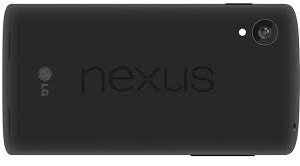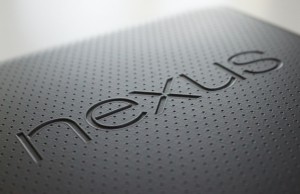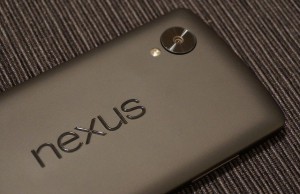3 Tips To Improve The Battery Life of Your Nexus 5
 Although it features a slightly bigger battery than its predecessor, many users have complained about a poor battery life with their Nexus 5 device. There’s nothing more frustrating than having your phone die after just a couple hours of use.
Although it features a slightly bigger battery than its predecessor, many users have complained about a poor battery life with their Nexus 5 device. There’s nothing more frustrating than having your phone die after just a couple hours of use.
The good news is that you can typically improve the battery life of a Nexus 5 by following some simple steps. If you’re still struggling to maintain a decent charge on your device, follow the steps listed below.
Tip #1) Disable Wi-Fi Scanning
By default, the Nexus 5 continuously scans its surroundings to check for local wireless networks. This is great for individuals who are constantly on the go and looking to maintain an active Wi-Fi connection, but it can also drain your device’s battery.
To disable Wi-Fi scanning, go into your settings, followed by Wi-Fi, and click on the three dots at the bottom for the advanced settings. Next, uncheck the box next to “Scanning Always Enabled.” Don’t worry, you can still connect to wireless networks even with this setting off — you’ll just have to find them manually.
Tip #2) Optimize Display
Another simple tip to improve the battery life of your Nexus 5 is to optimize the display. With its full 1080p high-definition display on a whopping 5-inch screen, you can expect the screen to draw some power. Whether you’re watching YouTube clips, viewing pictures, accessing Facebook, or just reading/sending text messages, the display of your Nexus 5 is going to leach some battery power.
If you haven’t done so already, open up the display settings on your device and reduce the sleep timer. This is the amount of time it takes for your device to go into hibernation after remaining idle. The Nexus 5 will still draw some power while it’s in sleep, but it’s much less than a fully lit-up device. You can also adjust the brightness under the display settings for additional battery performance.
Tip #3) Turn Off GPS Location
This is a tip that works to improve the battery life of most smartphones, including the Nexus 5. Assuming you know your driving destination and aren’t using your device as a navigational tool, there’s really no point in leaving this option turned on. GPS location services are notorious for draining battery life, so go ahead and turn it off for a longer charge life on your Nexus 5.
To turn off GPS on your Nexus 5, go into the settings followed by location and mode. Tap the option labeled “Battery Saving” to disable GPS while leaving Wi-Fi and mobile networking intact.
So, what’s your take on the Nexus 5’s battery life?