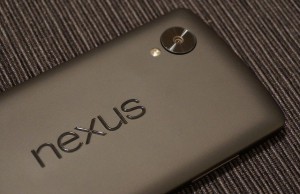Nexus 5 Problems and Workarounds
Nexus 5’s Bad Luck
In a previous post, we told you about the problem the Nexus 5 is having with its audio.
For those who don’t remember, we mentioned how there were at the time at least 185 posts on the Google Product Forums about the Nexus 5 and the problem that users were having with plugging wired headphones into the jack. We wrote:
“A number of Nexus 5 users have been having problems hearing people while talking on the phone … Nexus 5 owners have flooded

Nexus 5 and Nexus 4 Grills by Janitors
Google’s product forums ‘with complaints about the microphone output being extremely low when using most wired headsets.’”
Apparently, when you use the Nexus 5 to call someone, that someone on the other end of the line can’t hear you.
Well, sometimes they can, just not very well.
It was initially thought that it only happened during the use of wired headsets, but that’s apparently not the case.
New Audio Issues
According to a new report via NDTV.com, Google apparently can’t win in the world of Nexus 5 audio – another issue has surfaced.
A number of users are complaining that the general audio quality is very bad, and that the microphone just does not work at all.
That report also states that users may be mistaking the two grills at the bottom of the device as speakers when in reality; only one is a speaker, and the other a built-in microphone.
If the problem is hardware related, you will have to wait for Google to release a new phone, but if it is software, then you’ll have to wait for an update.
Otherwise, you have two choices:
Dead Pixel Example by Simon Wicks
- The first is to ensure that the microphone isn’t covered as you are speaking – that’s the right side grill.
- The second option is purchasing a wireless headset – this will overcome the wired headset issue and it doesn’t use the built-in microphone, so all should be well.
There is a third alternative – a third option of sorts. You could always exchange the phone for another and hope it doesn’t do the same thing…
Dead Pixels Problem
Some people are reporting their devices have dead pixels. The problem is apparently widespread enough that there are at least three dead pixel checkers on Google Play.
If you see a spot on the display that never changes, take the test. If it shows you have a dead pixel, you’ll need a new pone.
Problems with the Power Button
Apparently, some Nexus 5 users have reported that their power buttons sound strange when pressed – they make a noise as if they are knocking. This would indicate a possible loose button, though the only way to tell is I the button is in fact loose. If it is, it could be a manufacturer defect and subject to warranty. If you can’t return it on warranty, you could consider purchasing a case for the phone.
Another Nexus 5 issue surfaced while writing this, and it’ll cost you a pretty penny – at least $146 of them…
Stay tuned to stay informed! Have you had issues with your Nexus? Let us know in the comments!