Help! My Nexus 5 Won’t Turn On
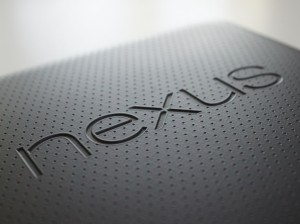 Does your Google Nexus 5 handset fail to turn on when you press and hold the power button? It’s disheartening when you get ready to use your smartphone only to discover a critical error such as this. You may leave your Nexus 5 plugged into the wall outlet for hours or end without luck. And if your device is no longer covered under warranty, you could be left to pay for repairs yourself. Before shipping off your Nexus 5 to the manufacturer, however, you should first attempt to troubleshoot the problem yourself by following the steps outlined below.
Does your Google Nexus 5 handset fail to turn on when you press and hold the power button? It’s disheartening when you get ready to use your smartphone only to discover a critical error such as this. You may leave your Nexus 5 plugged into the wall outlet for hours or end without luck. And if your device is no longer covered under warranty, you could be left to pay for repairs yourself. Before shipping off your Nexus 5 to the manufacturer, however, you should first attempt to troubleshoot the problem yourself by following the steps outlined below.
The first step in troubling a Nexus 5 that fails to turn on is to check the power outlet in which the Nexus 5 is plugged into. If there’s no power running to the wall outlet, neither your Nexus 5 nor any other device will charge. So, how do you determine whether or not the wall outlet is functioning properly? The easiest way is to plug another device into it, such as a handheld stereo or alarm clock. If the device also fails to turn on, then it’s probably the wall outlet. If the device continues to work, however, it’s the Nexus 5.
Assuming your wall outlet works, the next step in troubleshooting this problem is to check the USB/power cable. Some people assume that any USB/power cable can be used with the Nexus 5. While some cables may work fine, others may not. This is why Google explicitly says to use the official Nexus 5 cable, not a third-party cable. The Nexus 5 should only be connected to the wall outlet via the official USB/power cable that was included in the original packaging. If you no longer have this cable, you’ll need to purchase one either through Google or an authorized vendor. Just remember to make sure it’s the official Google USB/power cable.
Still can’t seem to power up your Nexus 5? If you’ve followed the steps mentioned above and your device remains dead, Google recommends doing the following:
- Check the Nexus 5’s power port for dust and lint. You can clean your device’s power port by blasting it with canned air.
- Check to make sure the power cord is secured to both the Nexus 5’s power port and the power adapter.
- After leaving your device plugged into the wall outlet for 5 minutes, remove it and check the battery icon. If you can see the battery icon, press and hold the power button for 15-30 seconds, at which point it should turn on.
Did this tutorial work for you? Let us know in the comments section below!









