How To Enable USB Debugging on The Nexus 5
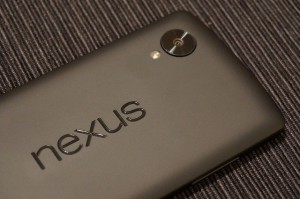 Thinking about rooting your Google Nexus 5 smartphone? Whether you’re trying to install a custom mod or any other type of third-party software that’s not found on Google Play, you’ll need root access to do so. One of the most critical steps in rooting a smartphone, however, is enabling USB debugging. The good news is that it’s a relatively quick and easy process that should only take a couple of minutes. Here’s how you do it.
Thinking about rooting your Google Nexus 5 smartphone? Whether you’re trying to install a custom mod or any other type of third-party software that’s not found on Google Play, you’ll need root access to do so. One of the most critical steps in rooting a smartphone, however, is enabling USB debugging. The good news is that it’s a relatively quick and easy process that should only take a couple of minutes. Here’s how you do it.
USB Debugging: The Basics
We could write an entire series of posts on how to actually achieve root access on the Nexus 5, and we might at a later time, but this post strictly focuses on enabling USB debugging.
It’s important to note that USB debugging is performed manually through the Android operating system. And because there are several different versions of Android on the market, the exact steps may vary depending on your device. For the purpose of this article, we’re going to assume your Nexus 5 is running Android 5.0 Lollipop. Even if it your device is running an earlier version, though, (e.g. Android KitKat), the steps should be similar if not the same.
Steps To Enable USB Debugging on The Nexus 5
When you’re ready to enable USB debugging, fire up your Google Nexus 5 and tap the app drawer > Settings > About Phone > and tap the Build Number seven times. Assuming you followed these steps correctly, you should see a message on your device saying “You are now a developer!” This indicates the process was a success, at which point you’ll have access to certain areas and options that were otherwise off limits.
You aren’t out of the woods just yet. After tapping the Build Number option seven times and seeing the message “You are now a developer!” you’ll need to enable USB debugging. This is done by tapping Settings > Developer Options > USB Debugging. After tapping USB Debugging, a message should appear asking you if you would like to enable USB Debugging. Go ahead and click the OK button. Congratulations, you’ve just enabled USB debugging on your Nexus 5!
Did this tutorial work for you? Let us know in the comments section below!









