Can You Root The Nexus 5 w/ Android 5.0?
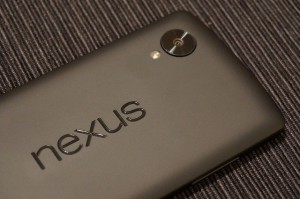 Google released the Android 5.0 Lollipop update earlier this week, bringing numerous features, improvements and bug fixes to the Nexus 5 and other Android-powered devices. In doing so, however, Google also made it difficult for users to root their Nexus 5. Android 5.0 essentially breaks the traditional method of rooting, forcing users to look elsewhere for solutions. So, can you still root the Nexus 5 with the latest version of Android?
Google released the Android 5.0 Lollipop update earlier this week, bringing numerous features, improvements and bug fixes to the Nexus 5 and other Android-powered devices. In doing so, however, Google also made it difficult for users to root their Nexus 5. Android 5.0 essentially breaks the traditional method of rooting, forcing users to look elsewhere for solutions. So, can you still root the Nexus 5 with the latest version of Android?
The short answer is yes, you can still root the Nexus 5. It requires a few extra steps, but with a little work anyone can achieve root access on their device. Of course, we have to warn users that attempting to root the Nexus 5 — or any smartphone for that matter — can result in it being bricked. When this occurs, the device is rendered useless, and neither Google nor Motorola will replace it. If you’re going to root your Nexus 5, make sure you familiarize yourself with all of the necessary steps beforehand.
If this is your first time hearing about “rooting,” let me explain what it is: basically, when someone roots their device, they are gaining access to the core files. Android typically restricts access to this section to improve functionality and security. Once a user has a gained root access, he or she can use their Nexus 5 however they please. Rooted devices can be modified to work on cell carriers that aren’t supported, run new software, themes, etc. If it’s not done right, though, rooting can brick a device, making it useless.
Should you root your Nexus 5? It’s entirely up to you whether or not to root your Nexus 5. It opens up a whole new world of possibilities for the Nexus 5, but at the same time you also run the risk of causing permanent damage to your device.
According to the International Business Times, the kernal-level security on the Nexus 5 is set to enforce, which subsequently makes it difficult for users to achieve root access. You must change these settings through modified kernals in order to bypass this Android-based security feature. SuperSU recently released the necessary modified kernals to bypass this feature. Granted, your Nexus 5 will be less secure, but you can achieve root access by using these modified kernals.
For a complete step-by-step walkthrough on how to root the Nexus 5 with Android 5.0 Lollipop, check out http://www.ibtimes.co.uk/how-root-nexus-5-android-5-0-lollipop-using-chainfires-supersu-fix-modified-kernels-1471004.
Were you successful in rooting your Nexus 5? Let us know in the comments section below!









