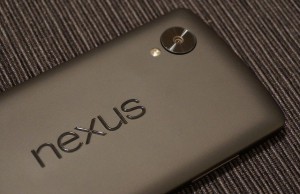Install AOKP on Nexus 5
Time to Customize Your Nexus 5
In our previous posts, we showed you how to root your Nexus 5, unlock the bootloader and install a custom Android build to your Nexus 5 – the CyanogenMod Android build.
While CyanogenMod Android is an awesome build based on Kit-Kat, we did not want you to think it was the only build – it’s not – it was one of the first custom builds available for Nexus 5, though.
However, since CyanogenMod Android’s release, there have been a few other custom builds released, not to mention a ton of different Nexus 5 theme and action customizations made available as well, and we thought we should let you in on the secret.
With that in mind, out next few posts will cover some of the other custom Android builds, custom themes, and other customizations you can download and install to your Nexus 5 device.
We’ve decided to begin with the AOKP custom build.
AOKP Available for Nexus 5
The Android Open Kang Project has been in operation only since 2011, but the team has developed a number of cool features for your device via its AOKP ROM for what they call, “high-end” Android devices.

Screenshot of high End Devices with AKOP Installed
Though some don’t consider the Nexus 5 a “high-end” device, the Android Open Source Project (AOSP) does because it built AOKP nightly for the Nexus 5 and released it over the Christmas holiday.
What is the AOKP custom ROM?
The AOKP ROM for Android is a custom-built operating system based on Kit-Kat.
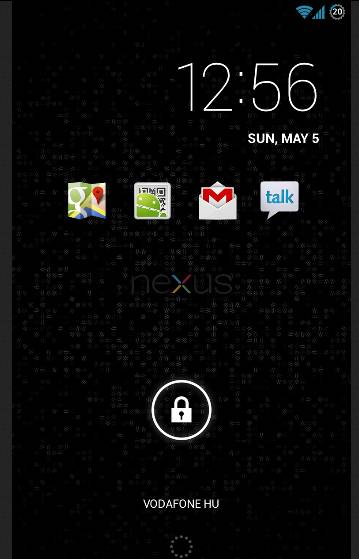
AOKP Home screen
The AOKP developers take the Android source code, mix it with their own “magical unicorn bytes,” and presto chango, it gets turned into the AOKP custom ROM.
Essentially, AOKP installs a variety of features that Kit-Kat doesn’t come with – plus a cool new logo and homescreen, just like the CyanogenMod Android custom build does that we showed you how to install last week.
Some of the features that come with the AOKP custom built include:
- An LED customization that lets you change the LEG colors for different notification types
- Navigation Ring that allows you to add up to five different actions or apps to the navigation ring
- Vibrate Patterns allow you to set different vibrations to different callers, just as you would set a regular ring tone
- Ribbon allows you to, “Enable a multitude of system-wide highly customizable application shortcuts and actions”
- Customized Toggles allows you to create a custom toggle, or change the way current toggles display
What Makes AOKP Different?
AOKP is different from other custom builds – and even from the original Kit-Kat in a number of ways, not the least of which being that it doesn’t come with the customary bloatware that most mobile OS builds do.
For those not familiar with the term bloatware – you know those apps that you can’t uninstall, but that you rarely use?
That’s bloatware, and it comes courtesy of the device manufacturer or carrier.
Nor does AOKP force you to keep themes and actions you don’t want – you can customize everything, down to the last little button color with AOKP.
You can read more about AOKP on their website and blog, and you can download the Hammerhead files for your Nexus 5 here – read the warning before you flash them, though. You can flash AOKP to your Nexus 4 and other devices as well by choosing your device here.
Will you flash a custom ROM to your Nexus 5 and if so, which one? Let us know below!