Android M Developer Preview Now Available For Nexus 5
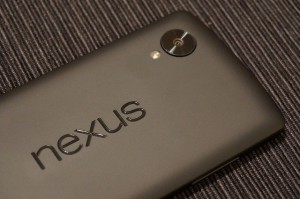 If you read our previous blog post about Android M, you’re probably eager to get your hands on Google’s latest and greatest mobile OS. It features an all-new near-field communications (NFC) payment system dubbed Android Pay, enhanced power-saving options, personalized app permissions, fingerprint scanning and more. While Android M is still months away from an official release, Nexus 5 users can now download and install the Developer Preview mode
If you read our previous blog post about Android M, you’re probably eager to get your hands on Google’s latest and greatest mobile OS. It features an all-new near-field communications (NFC) payment system dubbed Android Pay, enhanced power-saving options, personalized app permissions, fingerprint scanning and more. While Android M is still months away from an official release, Nexus 5 users can now download and install the Developer Preview mode
It’s important to note, however, that this is a Developer Preview mode, meaning it won’t contain all of the goodies found in the official release, and it will probably contain a handful of bugs as well. According to TechTimes, Google will continue to offer the Android M preview version up until it reveals what sweet-toothed-treat the “M” stands for, which is expected to happen in the third quarter of this year.
This won’t the only Developer Preview mode lined up Android M, either. Reports indicate that Google will release not one, not two, but three different versions of the Developer Preview mode. The first version, of course, is already here. The second one should be ready for download in June or July, and the third will be released sometime in July (possibly late July).
I know what you’re probably thinking: isn’t it a pain to use the Developer Preview? Granted, it’s a bit more technical than simply clicking the “Update” button on your Nexus 5, but Google has made the Android M Preview easier than previous versions. For starters, you won’t have to flash your Nexus 5 in order to receive patches or updates. This alone is a huge benefit that will certainly draw some users to trying it out.
As noted by Google, Android M Developer Preview users should download new updates as soon as they released.
“As you test and develop on Android M, we strongly recommend keeping your development environment up-to-date as Preview updates are released,” wrote Google on its Android M Developer Preview page. “To make the process easier, we’ll deliver updates over-the-air (OTA) to devices already flashed to a Preview build, as well as providing system images that you can download and flash manually.”
Visit http://developer.android.com/preview/overview.html to download the Android M Developer Preview.
Have you tested the Android M Developer Preview yet? Let us know in the comments section below!









